How to Write GraphQL API Documentation Using Apidog
Writing GraphQL Documentation in Apidog
1.
Navigate to your project in Apidog, click "New Markdown" to create a GraphQL doc.
2.
Write your GraphQL schema, queries, and mutations directly in Markdown. For example:
3.
Use comments to explain fields, parameters, and response structures. This ensures clarity for developers consuming the API.
Testing GraphQL APIs with Apidog
1. Creating a New GraphQL Request

2. Requesting GraphQL
Fetch Schema button in the input box to enable the "code completion" feature for Query expressions, assisting in entering Query statements.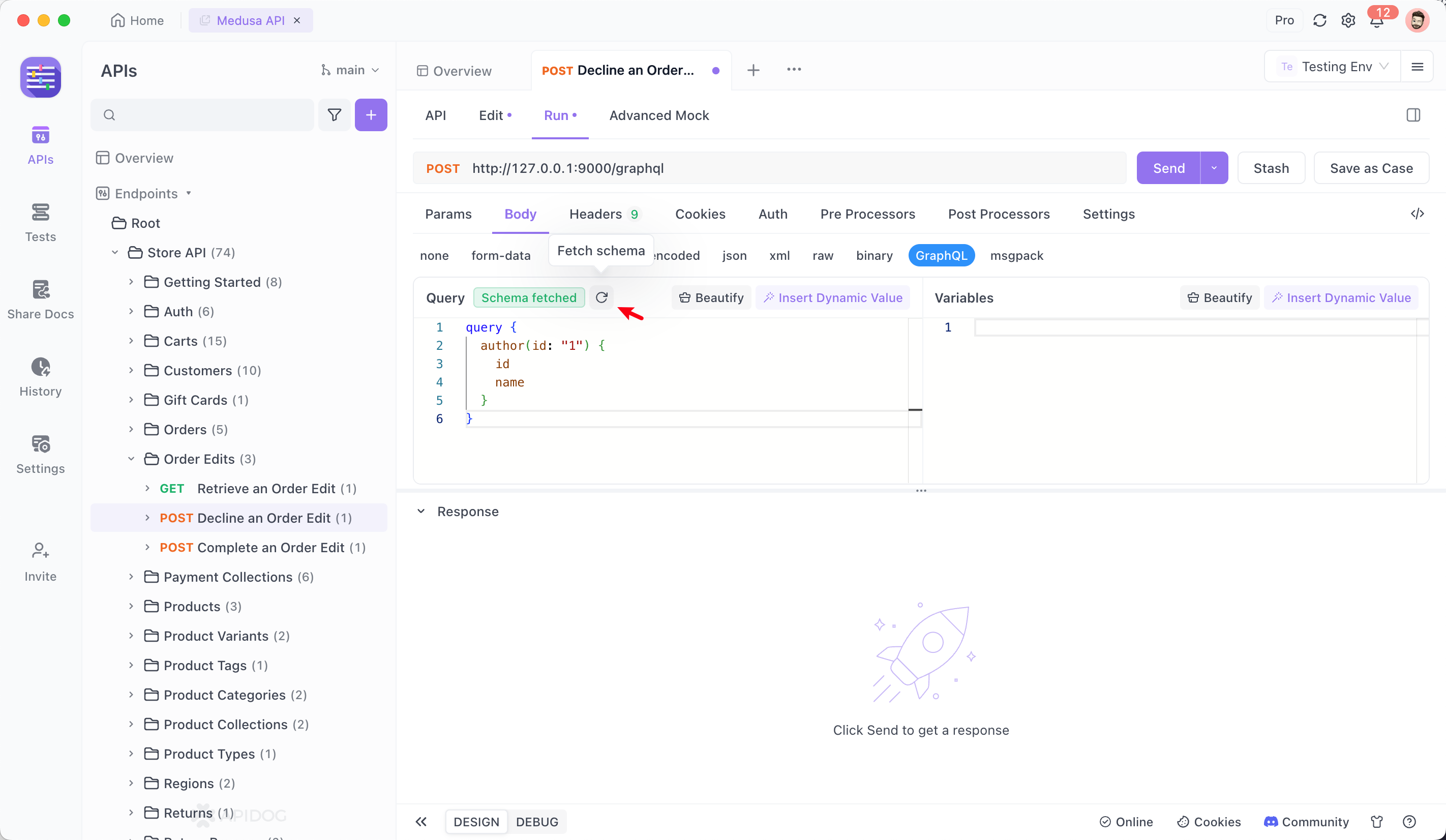
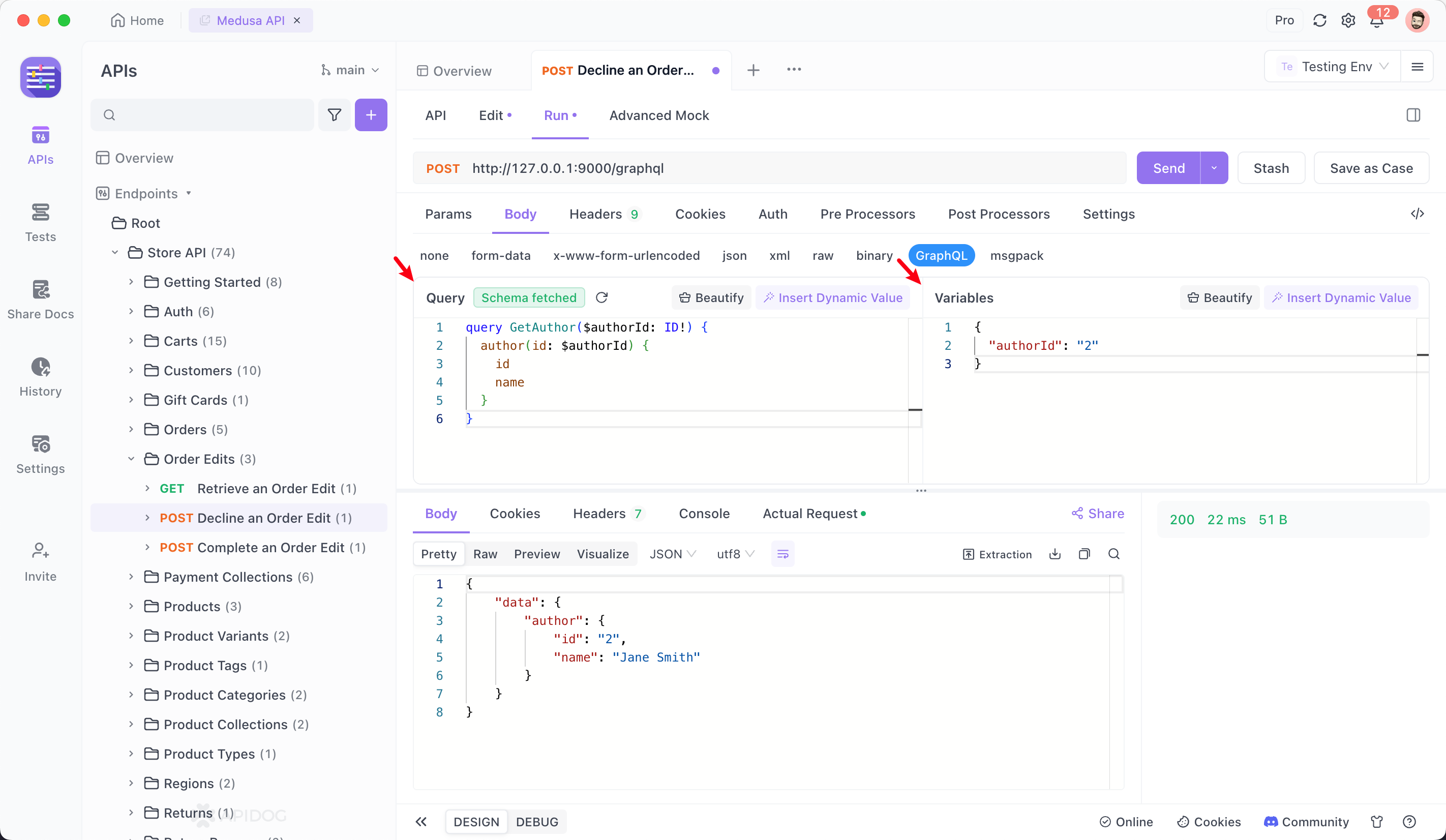
Modified at 2025-03-25 10:47:15